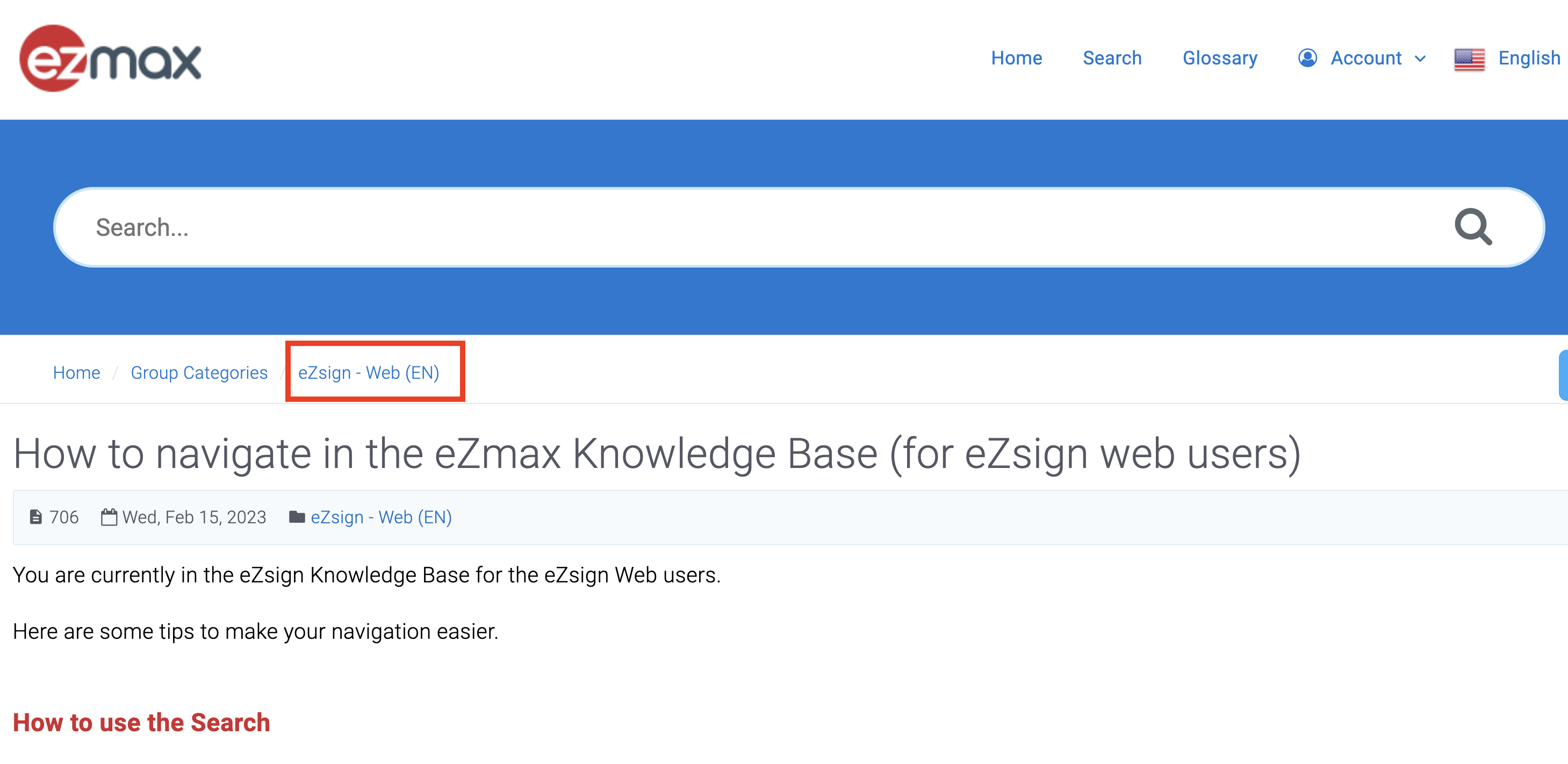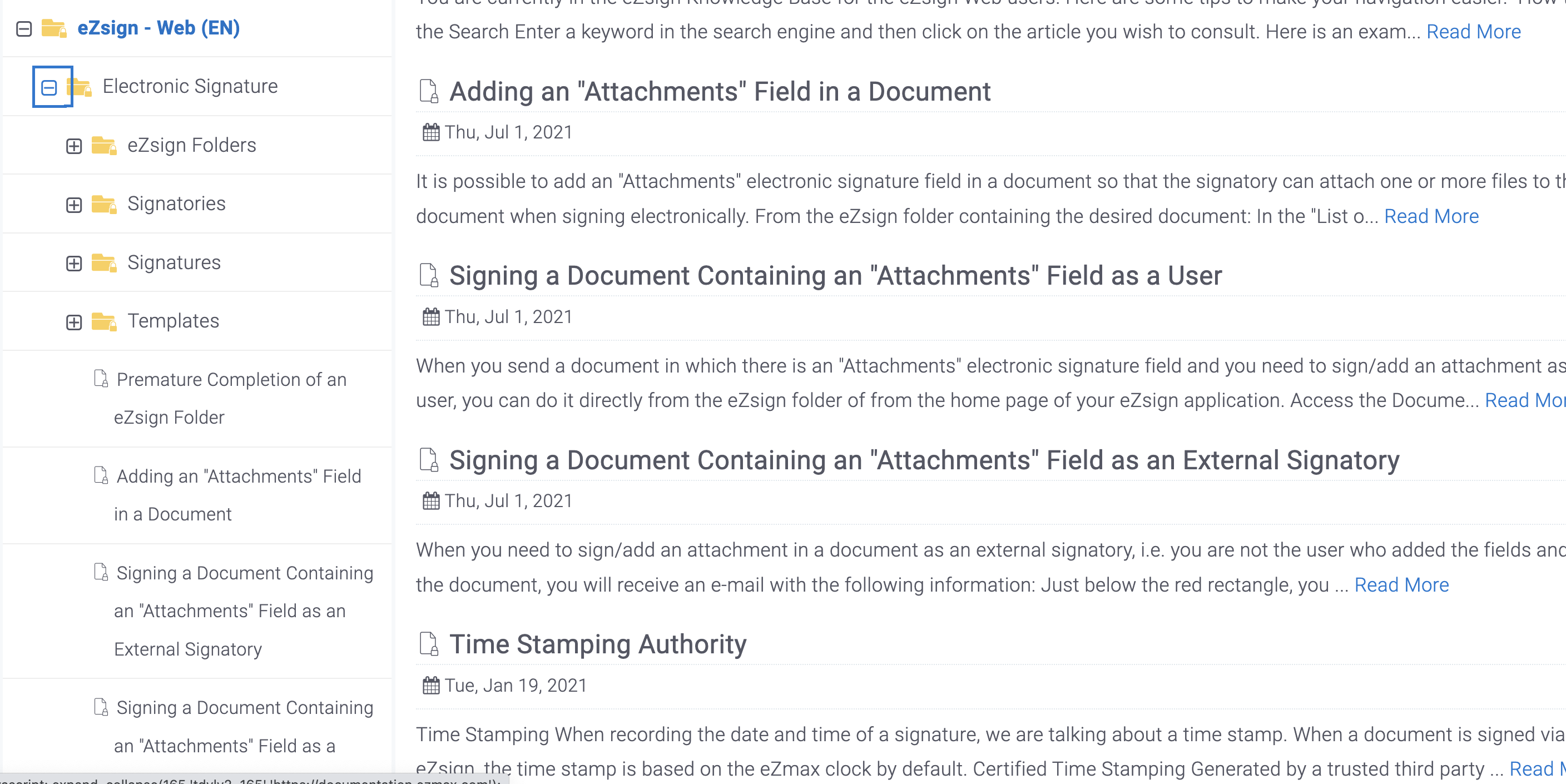How to navigate in the eZsign Knowledge Base (for eZsign Web users)
You are currently in the eZsign Knowledge Base for the eZsign Web users.
Here are some tips to make your navigation easier.
How to use the Search
Enter a keyword in the search engine and then click on the article you wish to consult.
NOTE : You must enter a minimum of 4 letters in the search bar to get results.
Here is an example of a search using the word "Sign".
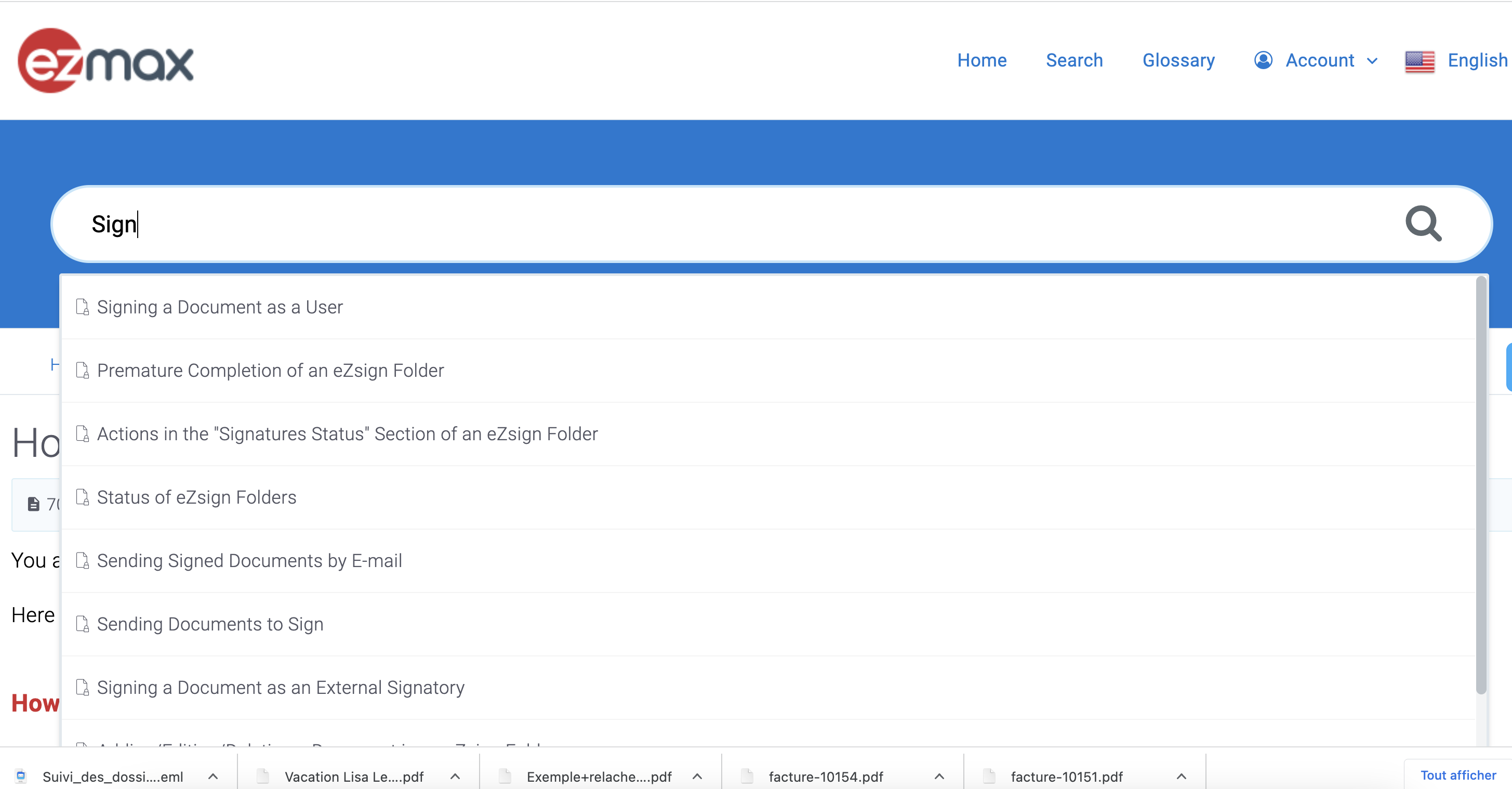
Access all articles from the main menu
Simply click on eZsign - Web (EN) to see the list of all online articles.